Implementation options
ARISE data can be obtained from LDAP/Active Directory, a CSV file, or a learning management system. The VoiceThread Integration Team will work with you to determine which is the best fit.
LDAP/Active Directory
VoiceThread can bind directly with your LDAP server to pull course and/or school affiliations for each user. Affiliations can be defined by a specific attribute value or by membership in a security group. All of the following are required for this option:
Hostname/IP
Base DN
Bind DN and password with access to search the appropriate directory hierarchies
A list of OUs you would like VoiceThread to have access to
Attribute used for unique user identifier (e.g., sAMAccountName, uid)
A list of attributes you would like VoiceThread to use (recommended: first name, last name)
Definition of course memberships – examples:
- Course ABC (the unique identifier for members in this case is the DN)
- member: CN=TestUser1,OU=Users,DC=voicethread,DC=com
- member: CN=TestUser2,OU=Users,DC=voicethread,DC=com
- Member TestUser1 (the unique identifier for courses a simple uid in this case)
- memberOf: Course ABC
- memberOf: Course DEF
Once VoiceThread has this information, we will implement and test the connection and have you verify that data is displayed correctly to your end users.
CSV
You can send a CSV file containing all of the required information to VoiceThread. The file must include one user-course pairing per row. To sort a single user into four courses, you’ll have four rows for that user, each of which sorts that person into a single course.
File structure
The CSV file needs to include all of the required data plus any optional data you’d like to provide. Below are examples of how this file will be structured. Column headings must be included but are flexible as long as they always remain consistent in all files you send.
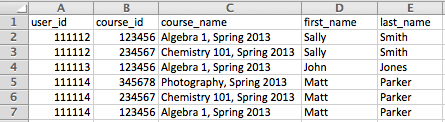
If you have a District License and will be sorting users by school as well as by class, include the school identifier in the course_id column as if it were a regular course. The VoiceThread Integration Team will work with you to identify which of your course_ids pertain to schools instead of classes.
File submission options
Once you have a file that is structured correctly, you’ll need to get that file to VoiceThread. There are three options for file transfer.
- HTTPS – You can send the file to VoiceThread using HTTPS POST. We can provide a php class and implementation script you can use for this.
- SFTP – If you have an SFTP site where you can place the file and provide VoiceThread with credentials, we can pull it. If you would prefer, we can provide an SFTP server where you can push files to us using SSH keys or a username/password.
- Email – You can send the file as an attachment to a specified email address (provided by VoiceThread). Note that this method of file transfer is not secure, and we do not recommend that you use it.
Note: Every file you send us must have the same filename.
LMS integration
If you have integrated VoiceThread with your Learning Management System using LTI, then automated course enrollment is already included. You do not need to implement ARISE separately.